Cash meets crypto: How to send Bitcoin on Cash App
Cash App simplifies sending Bitcoin, but knowing the steps is key to a smooth experience. Learn how to send Bitcoin on Cash App to avoid common mistakes.
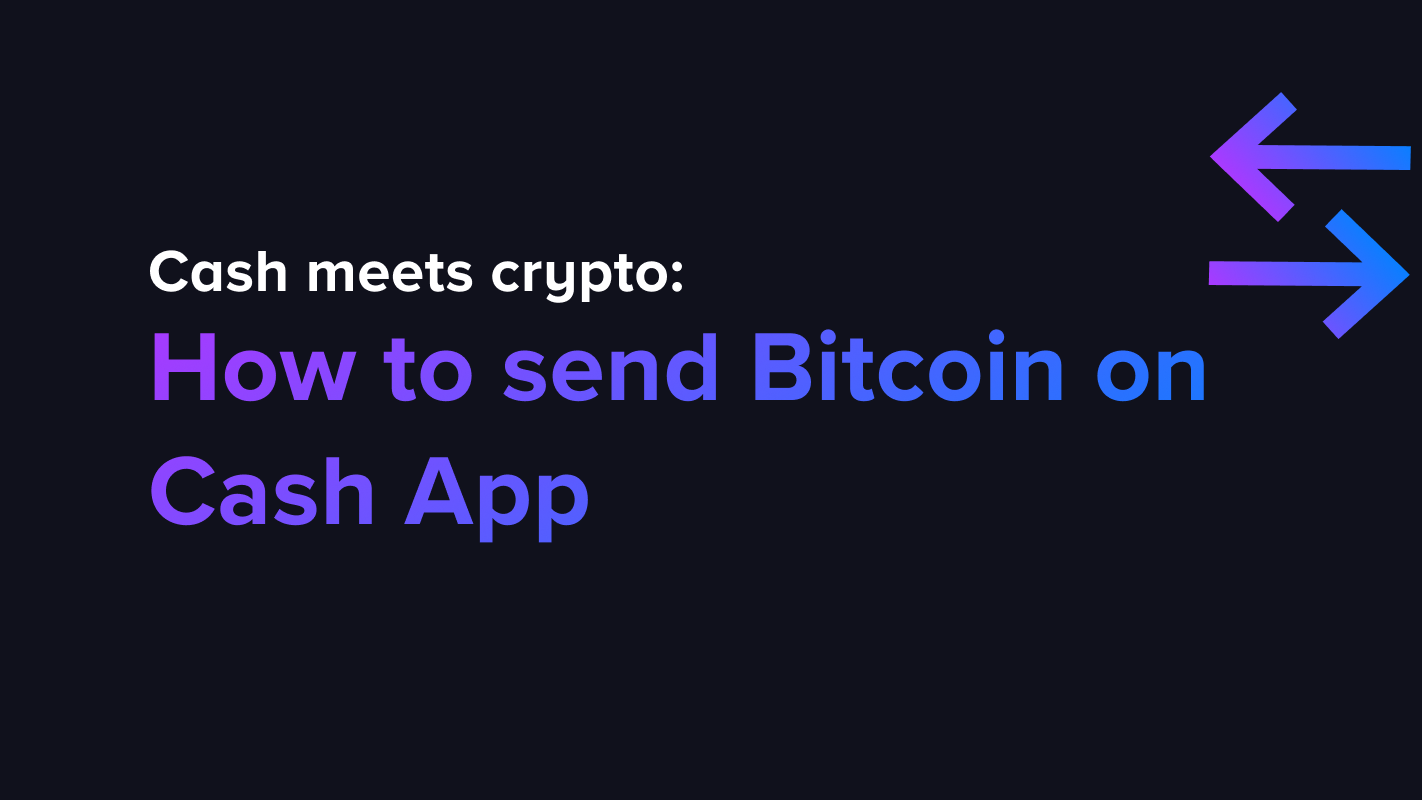
For traders new to crypto, transferringBitcoin (BTC) for the first time often feels intimidating. Without intermediaries to oversee transactions, a small mistake can cause problems. Technical jargon and complex peer-to-peer (P2P) protocols only add to the anxiety of sending digital assets.
To address these challenges, many platforms are now striving to make crypto transactions more accessible to the general public. A standout example is the fintech app Cash App, which has allowed users to buy, sell, and transfer BTC directly from their mobile phones since 2018.
Since then, Cash App has become a go-to platform for millions of Bitcoin first-timers, thanks partly to its user-friendly design. Beginning by mastering the basics of how to send Bitcoin on Cash App, users may feel more confident exploring all that crypto has to offer.
How do Bitcoin transactions work?
Whether you’re sending Bitcoin on Cash App or another platform, understanding how BTC transactions operate in general helps prevent mishaps. Here’s how they work: To transfer BTC to anothercrypto wallet, the sender enters the amount of Bitcoin and the recipient’s wallet address. This information then goes to the decentralized network of validator nodes (or “miners”) on the Bitcoin blockchain for verification.
Bitcoin’s proof-of-work (PoW) algorithm ensures that only the first miner to solve a cryptographic puzzle every 10 minutes can publish the latest batch of transfers to the blockchain (also known as the distributed ledger). Once verified, the BTC leaves the sender’s wallet and arrives at the recipient’s address.
These transactions are secured using a pair of private and public cryptographic keys, enabling P2P transfers without exposing user identities. Senders also pay a variable transaction fee to compensate miners for their work in validating and securing the network.
How does Bitcoin work on Cash App?
Cash App integrates with the Bitcoin blockchain and functions as a centrally controlled BTC wallet for its users. This means Cash App users can buy, sell, and custody (store) their Bitcoin directly within the app. To enhance security, Cash App keeps the Bitcoin it holds offline in cold storage wallets. Because some users prefer external wallets, the platform also permits BTC transfers to any Bitcoin wallet address. Conversely, users can transfer BTC from an external wallet to their Cash App wallet once they’ve enabled Bitcoin features within the app by completing the necessary setup process.
Cash App also offers features to simplify Bitcoin investing, such as direct deposits and rounding up purchases to the nearest dollar.
How to get Bitcoin on Cash App
There are two ways to fund a Cash App Bitcoin wallet: purchasing Bitcoin directly on Cash App or depositing it from an external wallet. But before transferring Bitcoin from Cash App, users must have at least 5,000 (at the time of writing) satoshis – the smallest unit of Bitcoin, equal to 0.00000001 BTC – in their account.
To buy Bitcoin on Cash App, tap the “Money” tab on the home screen and select the Bitcoin tile. Then, click the “Buy” button, choose the amount of Bitcoin to purchase, and confirm the transaction using your PIN or Touch ID. Note that Cash App charges a percentage fee between 0.5% and 3%, depending on the purchase amount. Smaller transactions tend to incur higher percentage fees.
Alternatively, users can deposit Bitcoin from an external wallet into their Cash App. To do this, tap the Bitcoin tile and select “Deposit.” Cash App will display a unique public key address for the associated Bitcoin wallet. Copy this address and use it as the recipient address when transferring Bitcoin from a crypto wallet or exchange. Keep in mind that Cash App only accepts Bitcoin – this wallet address is incompatible with other cryptocurrencies, including Bitcoin Cash (BCH).
How to send Bitcoin on Cash App
Cash App simplifies the process of sending Bitcoin, even for those new to digital assets. Once users know how to copy and paste an external Bitcoin wallet address, they’re ready to start transferring Bitcoin between Cash App and external crypto wallets. Here’s how step by step:
- Copy the recipient’s Bitcoin wallet address or have the QR code ready.
- Open Cash App and navigate to the “Money” tab on the home screen.
- Select the Bitcoin tile.
- Tap the airplane icon to initiate a send request.
- Enter the amount of Bitcoin to send, either in BTC or its fiat equivalent.
- Paste the recipient’s Bitcoin address or scan the QR code from Step 1.
- Review the estimated fees and choose a transaction speed.
- Double-check all details, then tap “Confirm.”
If the information is correct, the Bitcoin will reach the recipient’s wallet address within minutes or a few hours, depending on network conditions. Additionally, Cash App allows users to send Bitcoin to other Cash App accounts using a $cashtag (a unique identifier for Cash App users), phone number, or email address.
How long does it take to send Bitcoin on Cash App?
The time it takes to send Bitcoin on Cash App depends on the transaction speed selected. Cash App offers three options: Standard, Rush, and Priority, each with different fees and delivery times.
- Priority transfers: These post within 10 minutes but come with a higher fee.
- Rush transfers: These process in two hours or less and also incur an additional fee.
- Standard transfers: These are free but may take up to 24 hours to finalize.
For even faster transfers, Cash App supports the Lightning Network, a layer 2 protocol built on top of the Bitcoin blockchain. If the recipient’s wallet integrates with the Lightning Network, users can benefit from faster speeds and lower fees than standard Bitcoin transactions.
How much does it cost to send Bitcoin on Cash App?
Fees for sending Bitcoin on Cash App depend on the transaction speed selected. Faster options, like priority and rush transfers, incur additional costs. For users who don’t mind waiting for their Bitcoin to reach the recipient’s wallet, the Standard option offers a fee-free alternative.
- Priority transfers: These include a pro-rata fee, which is calculated based on the amount of Bitcoin being sent, plus an additional cost of up to $3.
- Rush transfers: These also include a pro-rata fee plus an additional cost of up to $2.
- Standard transfers: These have no additional fees, but transactions may take longer to process.
How to monitor a Bitcoin transfer from Cash App
Cash App makes it easy to check the status of Bitcoin transactions with its “Activity Tab,” which is accessible through the clock icon at the bottom right of the home screen. This section displays the current status of all Cash App transactions, including Bitcoin, so users can see whether their BTC transfer is pending, in progress, or completed.
In addition to using Cash App to monitor Bitcoin transfers, crypto investors can access more detailed information through specialized search engines called blockchain explorers. Websites likeBlockchair provide real-time data on Bitcoin transactions, allowing users to search for specific transfers by entering a transaction ID, confirmation hash, or the recipient’s public wallet address. This lets users check a transaction’s progress and confirmation status. (For reference, it takessix confirmations on the Bitcoin blockchain for a BTC transfer to finalize).
Maximize crypto tax savings with CoinTracker
Thanks to platforms like Cash App, accessing BTC is easier than ever. But did you know sending, swapping, or spending crypto can trigger taxable events? While not all Bitcoin transfers on Cash App are subject to taxation, traders may still need to report their activities to authorities like the IRS. If you’re unsure how to manage cryptocurrency reporting during tax season, CoinTracker provides a seamless solution. With integrations to all major crypto exchanges, wallets, and DeFi platforms, CoinTracker makes it simple to track transactions and generate accurate, IRS-compliant tax forms.
Sign up for a CoinTracker account today and take the hassle out of managing your crypto taxes.
Disclaimer: This post is informational only and is not intended as tax advice. For tax advice, please consult a tax professional.